As schools are now closed, many teachers, students and parents are facing numerous challenges related to remote learning.
One of them is with homework and assignments. Let’s face it, this has been a challenge even before the pandemic crisis. Students will continue to create many excuses, and given students and dogs are spending even more time together, these homework and assignments are even in greater danger from that famous excuse why an assignment isn’t finished on time.
All joking aside, the normal process of turning and assignments assignments and receive them back with grades and feedback is now disrupted due to the classroom going digital. Remote learning is inconvenient for students, teachers and parents.
Unfortunately a lot of students, still need write their homework or assignments on paper as a lot of schools are not prepared for remote learning. Since assignments can’t be physically collected by the teacher, pictures are taken instead, often by the students with less than optimal photography skills. If there are a lot of pictures required, they must be organized somehow, but usually are not. This results in a collection of blurry, low lit and highly illegible pictures, slightly resembling the assignment. Understandably, teachers don’t have time to or appreciate deciphering the jumbled mess.
One way to resolve this problem is with Wacom’s Bamboo Smartpad product line.
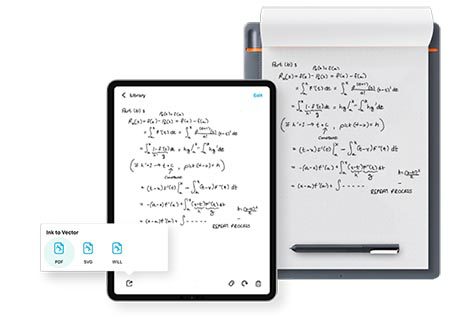
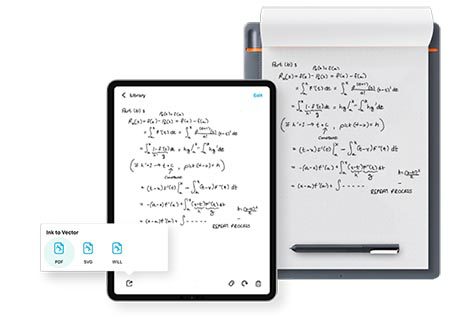
Smartpads are fantastic devices which work with a our special ink pen and everyday paper (from your printer for example) to capture a student’s written strokes digitally. Students can write as they normally do and all of their pen strokes are precisely captured and then automatically transferred to our free Inkspace application. From there, pages could be very easily combined and exported in perfectly looking, organized PDF’s. There are also many other features available, which could optimize the whole process further, there is content organization, typed text conversion, video export and many more.
Once PDF’s are created they could be shared easily with the teacher for easy review and grading.
If you’re a teacher, we also have a software product for Android and iOS devices called Sign Pro PDF. It allows you to conveniently annotate, highlight and comment over PDFs, then save it and send it back to the student. Just like you would normally do on paper.
Using these tools and workflows the usual process of writing homework and assignments can get a bit easier, so you can focus on your student actually doing the work. Also, it eliminates a possibility of that the dog actually ate the homework.



